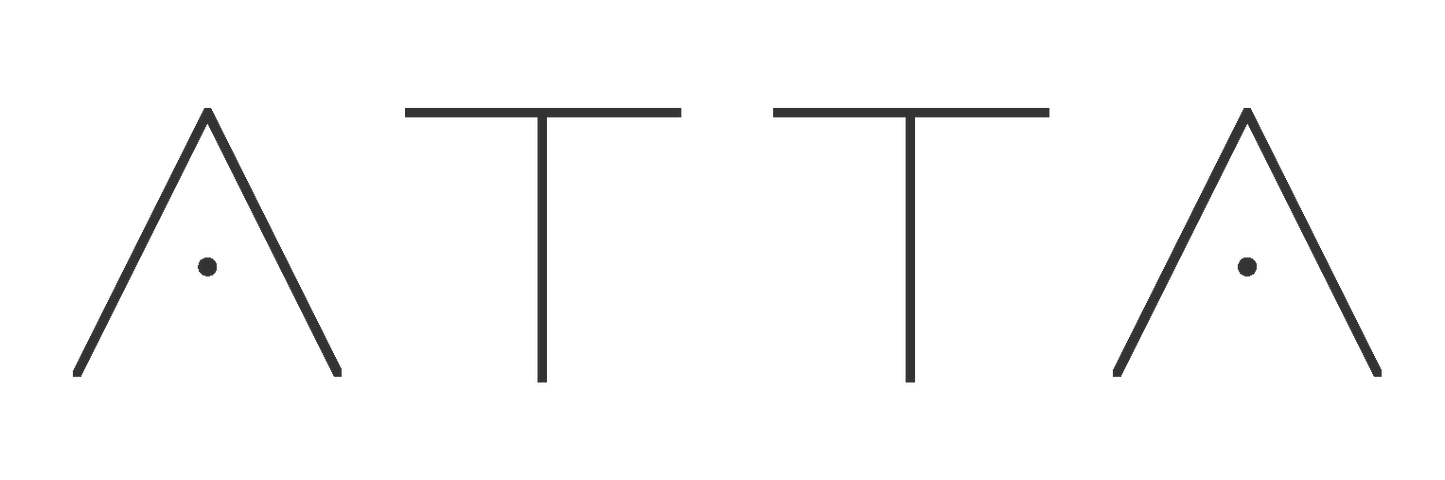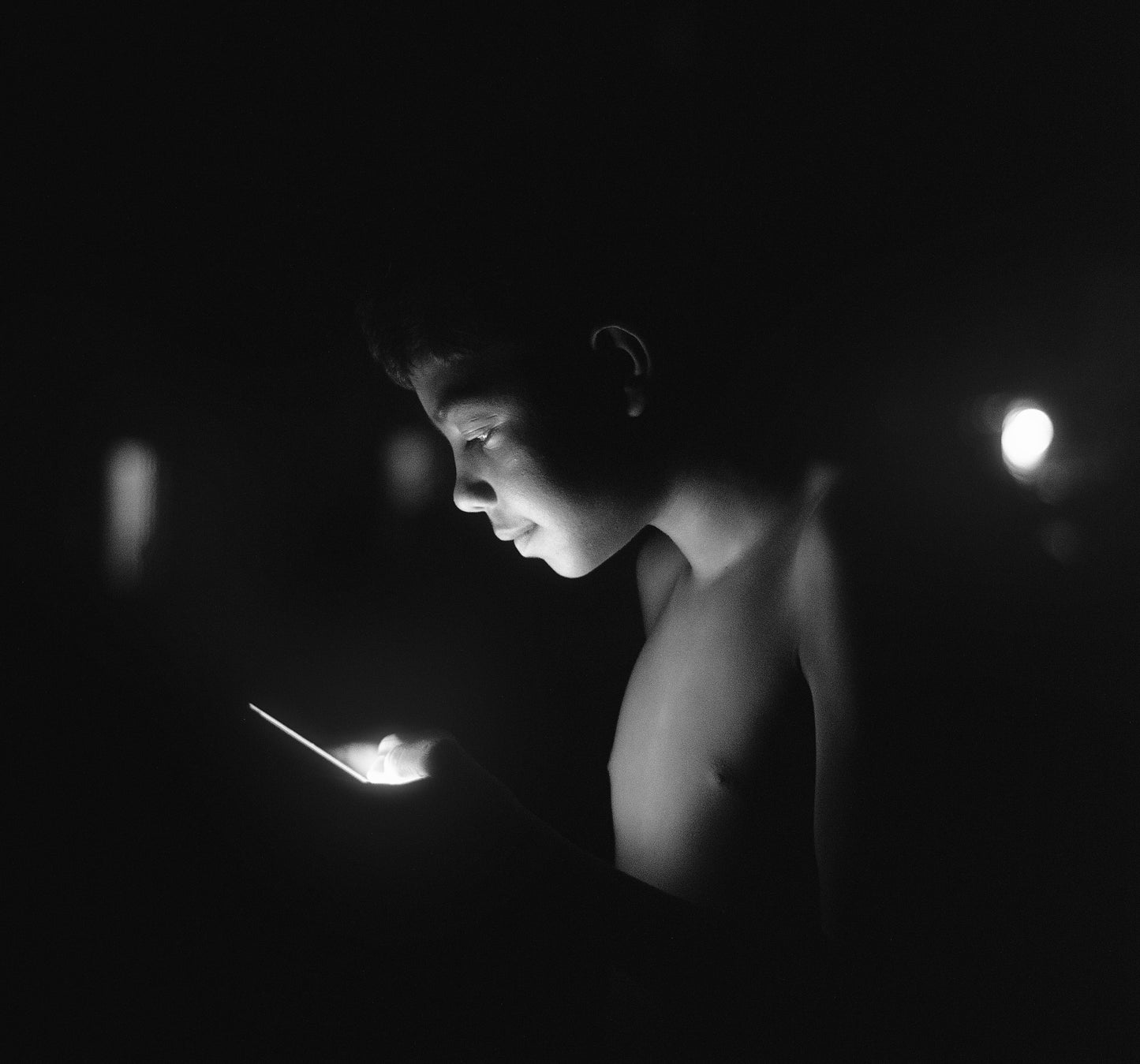
Luckily, if you have an iPhone, you already have a simple, built-in solution: turning your screen red! In this post, we’ll dive into why blue light is harmful, the benefits of red light, and how you can easily switch your iPhone screen to red to protect your eyes and improve your overall well-being.
Why Is Blue Light Harmful?
Blue light is a type of high-energy visible (HEV) light emitted from screens, such as those on our phones, computers, and tablets. What makes it harmful is its ability to penetrate deep into the eye, reaching the retina. Here’s why that’s a problem:
Eye Strain: Staring at screens for long periods can lead to symptoms like headaches, blurred vision, and dry eyes, often referred to as digital eye strain. According to the American Optometric Association, more than 60% of Americans report experiencing these symptoms .
Sleep Disruption: Blue light can interfere with the production of melatonin, the hormone that helps regulate your sleep-wake cycle. A Harvard study showed that blue light exposure in the evening could delay melatonin production by as much as three hours, leading to poor sleep quality .
Long-Term Eye Health: Over time, exposure to blue light can contribute to conditions like cataracts and age-related macular degeneration, which affect your vision as you age .
While blue light may be unavoidable, especially for those of us glued to our screens for work or leisure, there are ways to minimize its harmful effects—and that’s where red light comes in.
The Benefits of Red Light
Red light is on the opposite side of the visible spectrum from blue light. It has longer wavelengths, which are much less intense for the eyes. But did you know that red light can actually improve your vision? Science says so!
Improved Vision: A 2021 study published in Scientific Reports found that just three minutes of red light exposure a day could significantly improve vision, particularly when used in the morning. Participants showed a 17% improvement in color contrast sensitivity—especially important for aging eyes .
Boosted Eye Health: Red light helps engerise mitochondria, the powerhouses of your cells, which play a vital role in eye health. As we age, mitochondrial function declines, leading to weaker cells and diminished eyesight. But red light has been shown to reverse some of this decline, giving your cells a boost of energy.
Red light is not only less harmful than blue light, but it’s also beneficial for your eyes. So, how can you use this to your advantage on your iPhone?
Why Turn Your iPhone Screen Red?
While your iPhone’s red light feature might not replicate the exact wavelengths used in scientific studies, turning your screen red can help minimise the negative effects of blue light. Here are some key benefits:
1. Reduce Eye Strain
Extended screen time leads to eye fatigue, headaches, and discomfort. A simple switch to a red screen can significantly reduce the blue light that’s causing this strain. With more than half of digital users reporting eye strain, this small change can make a big difference .
2. Improve Night Vision
When you use your phone in the dark, like right before bed, you might notice that it takes time for your eyes to adjust after turning the screen off. That’s because blue light constricts your pupils, making it harder for them to adapt to low light. Red light, on the other hand, allows your pupils to dilate, making it easier for you to adjust to dark environments—whether you’re scrolling before bed or out camping.
3. Enhance Sleep Quality
Because blue light suppresses melatonin production, using your phone at night can make it harder to fall asleep. Research published in the Journal of Applied Physiology found that blue light exposure before bed reduces melatonin levels by over 50%, causing sleep disturbances. By switching to red light, you allow your body to maintain its natural sleep cycle, helping you fall asleep faster and stay asleep longer.
How to Turn Your iPhone Screen Red
Now that you know the benefits of switching your iPhone screen to red, let’s walk through how to make this change.
For iPhone 8 and Older Models:
Go to Settings > General > Accessibility > Display Accommodations > Color Filters.
Toggle on Color Filters, then select Color Tint.
Use the Intensity and Hue sliders to maximize the red tint.
To quickly switch back to your normal screen, set up a shortcut: Go to Settings > General > Accessibility > Accessibility Shortcut, and select Color Filters. Now, you can triple-click your home button to toggle between your red screen and regular display.
For iPhone X and Newer Models:
Go to Settings > Accessibility > Display & Text Size > Color Filters.
Turn on Color Filters, then select Color Tint.
Slide the Intensity and Hue sliders to their maximum settings for a full red effect.
Set up a shortcut by going to Settings > Accessibility > Accessibility Shortcut, and selecting Color Filters. Now, triple-click the side button to easily switch between modes.
Final Thoughts
In a world where screen time is unavoidable, finding ways to reduce the harmful effects of blue light is crucial. By switching your iPhone screen to red, you can protect your eyes from strain, improve your night vision, and even get a better night’s sleep.
This simple hack might seem small, but it can have a big impact on your daily life and long-term eye health. So go ahead, give it a try, and see the difference red light can make for you!